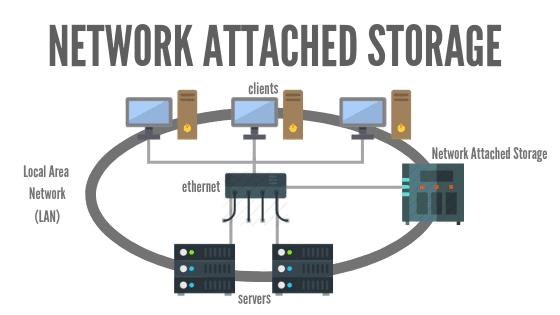What is NAS?
Network-attached storage or NAS is a kind of file storage device that allows multiple users and heterogeneous client devices to access data from centralized disk capacity. Users on a local area network (LAN) can retrieve files from the shared storage through Ethernet connection. A browser-based utility is needed in order to configure and manage NAS devices. Each NAS device is defined by its own unique IP address.
A NAS device has no keyboard or display and resides on the LAN as an independent network node. It’s characterized as accessible, high capacity, and budget friendly. NAS is also reinforced by an infrastructure that helps support tasks such as archiving and a cloud tier.
NAS devices handle unstructured data such as audio and video files, text files and Microsoft Office documents, and websites.
What is NAS used for?
A NAS device to help users effectively share data and collaborate. This device is particularly helpful for work teams that are located in different time zones. Since a NAS device connects to a wireless router, distributing work and file access is easier. Any device connected to the network can have access to the NAS, making it convenient for distributed work environments.
NAS devices come in different forms, some NAS products are designed for use in large enterprises, while some are designed for small businesses. NAS devices usually accommodate at least 2 drive bays, however NAS products designed for enterprise have more high-end features and accommodate at least 4 drive bays.
Expanding storage won’t be an issue in a NAS device, a NAS appliance is outfitted with more or larger disks (called scale-up NAS) or are clustered together (scalr-out) to expand storage capacity. Most NAS devices also have cloud storage providers for extra backup.
What can you do with a NAS device?
Before deciding on what kind of NAS you need, you first have to determine what your NAS device will be used for.
Sharing access to Office files like word documents or presentations with your coworkers or getting it to backup your laptop is the most basic job a NAS device can do. However, if you want to use your NAS device for HD video storage from multiple gadgets, then you’ll need a NAS device with higher specifications for memory, processor, and network capabilities. High resolution photos, graphic outputs, or any big media libraries will also need a more powerful NAS.
You have to understand that there are multiple kinds of NAS devices to suit your needs, you will be obligated to read up on the features and terms of each NAS device before deciding which one to get.
NAS Categories
A NAS device is typically grouped in three categories, depending on the number of drives, drive support, drive capacity and scalability.
First is the High-end or enterprise NAS. This is used by enterprises that need a vast quantity of space to store file data, including virtual machine (VM) images. High-end NAS also provides fast access and clustering capabilities. The clustering capabilities came as a solution to address drawbacks related to the traditional NAS.
The next category is called a midmarket NAS, this is to accommodate companies that only need several hundred terabytes (TB) of data. The only downside is that midmarket NAS devices can’t be clustered.
Lastly, we have our low-end or desktop NAS. This storage device is for small businesses or home users that want or need to share storage. This NAS model is often called a cloud NAS, examples of these are SoftNAS Cloud, Blue Chip’s Virtual NAS and software-defined storage (SDS) from legacy storage vendors.